YouthCred: How NYSC corps members can apply for new FG credit programme
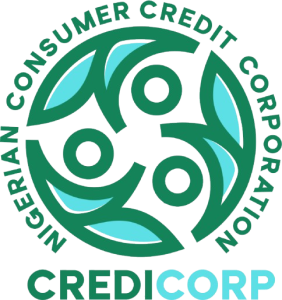
President Bola Tinubu, while addressing a joint session of the national assembly in Abuja to mark Democracy Day, announced plans to launch a new consumer credit initiative in July to empower 400,000 young Nigerians, including National Youth Service Corps (NYSC) members.
A month later, the Nigerian Consumer Credit Corporation (CREDICORP) officially launched YouthCred in partnership with NYSC.
CREDICORP’s Managing Director, Uzoma Nwagba, calls YouthCred more than just a loan; it is a national shift in how young Nigerians access and use credit.
Nwagba said for decades, credit in Nigeria has been misunderstood, misused, or completely out of reach for young people, but this initiative changes that.
YouthCred
The following is a step-by-step guide for serving as a Corps member to apply for the credit programme.
Step 1: Website Signup
Start by visiting the official YouthCred website: www.youthcred.com.
Here’s what to do:
Click the “Youth Corper” option.
Provide your email address, phone number, NYSC Number and select a preferred form of ID (e.g., National ID, NYSC ID, or passport).
You’ll be asked to take a clear photo of yourself and upload it for verification.
This first step ensures you’re officially registered in the YouthCred system.
Step 2: Email Verification & Account Setup
Once you’ve signed up, check your email for a verification link.
Click the link to verify your email address.
After verification, you’ll be prompted to complete an onboarding form that confirms your identity and service details.
You’ll need to return to the YouthCred website to enter key information like:
BVN (Bank Verification Number)
NIN (National Identification Number)
And set up a strong, secure password for your account.
Step 3: Understand the Loan Process
Before applying for the credit itself, YouthCred requires that you understand what you’re signing up for.
You’ll need to:
Complete a short orientation guide or course that explains:
How the loan works
Repayment timelines
Interest rates (if any)
Responsibilities as a borrower
Read and accept the terms and conditions of the credit product.
Step 4: Set Up Your Allowee Account Details
Next, you’ll be asked to enter the bank details where you currently receive your NYSC allowance.
Important:
Ensure the bank account matches your official NYSC details.
Double-check that your name, account number, and BVN are consistent.
After inputting your banking details, you’ll need to accept another set of terms and conditions and proceed.
Step 5: Submit Your Application
Once you’ve passed all the onboarding steps, you’re ready to apply.
Click submit to finalise your application.
You’ll receive an email response indicating whether your application was approved or rejected.
Note: In a case where it is a rejection email, review requirements and try again.
